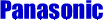|
About Us Services Clients Quote/ServiceContact information |

Satisfying your communication needs
since 1989!
TMS or MVX Voice Mail (Change Date and Time)
Turn
on Monitor and press "Space Bar" on keyboard to display Main Screen
On the top of the Main Screen will be displayed**: Users Reports Shutdown Filecopy Date/Time 1. Press "Caps Lock" key 2. Press and hold down the "Alt" key and then press "D" for Date & Time. 3. A box should pop up in the center of the screen that says "Password?" Enter (password) and press the "Enter" key 4. Use the arrow keys to highlight the hour and minute fields and enter the correct date or time as needed and press the "Enter" key. NOTE: You must use military time, e.g. 1:00pm = 13:00 hours, etc... 5. System should return to the Main Screen. Corrected Time and Date should now be displayed in the upper right hand corner. You are now done!!! <<Turn off "Caps Lock" and Monitor>> **If your screen does not display a field with Date/Time, then you need to change the time in DOS. To do this, you will need to press "Caps Lock" key and press and hold down the "Alt" key and the "S" key (for shutdown). This should take you to a DOS prompt. Then you just type in "Time" or "Date" and it will give you the chance to change as needed and then push enter. At the next prompt you will type in "tms' or "mvx" and the voice mail should come back up. You should then proceed to step #5 above.**
|
© 2008 Com-Tech Inc. | 190-3A Hidden Shadows Drive - Boone, NC USA 28607 | +1 828-264-0901
Photos from FreeDigitalPhotos.net
Design by Svetainių
kūrimas Template
provided by FreeWebTemplates.com
![]()
![]()