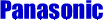|
About Us Services Clients Quote/ServiceContact information |

Satisfying your communication needs
since 1989!
TransTel 824i/1648i Date and Time Instructions
|
© 2008 Com-Tech Inc. | 190-3A Hidden Shadows Drive - Boone, NC USA 28607 | +1 828-264-0901
Photos from FreeDigitalPhotos.net
Design by Svetainių
kūrimas Template
provided by FreeWebTemplates.com
![]()
![]()