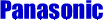Satisfying
your communication
needs
since 1989!
ATTENTION:
Change can be done from any display phone set
- Push
"On/Off" button (do not pick up handset)
- Push "Program"
button (top right)
- Push star key (*)
twice (**) then press the "CONF" key
- Then enter 000 and "HOLD" key. Display should
ask for time data
- Enter as follows:
YYMMDD **Note: to clear an entry or existing data, press the "FLASH"
key**
- Push "HOLD" key and
the time data should display
- Enter hours and
minutes in military time (e.g. 0900 for 9:00a.m. and 1400 for 2:00p.m.,
etc.) and then push "HOLD" key.
- Display
should then ask for "Day of Week". Enter day of week codes as follows:
1=Monday, 2=Tuesday and so on. Then push "HOLD" button to store
information and push "On/Off"
- Finish programming
by pushing the "On/Off" button to store information

 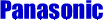

|


![]()
![]()